How I use git
17 Apr 2025 - Lorentz Vedeler
I use git religiously, even for tiny projects that I will probably be the only one to work on. In my first job, we used team foundation server from Microsoft. It was not a very pleasant experience. TFS is a centralized source control and project management system, and all I can remember from using it is:
- Files locked by a person on vacation
- Merge conflicts being so tedious to resolve that you constantly wanted to go implement the feature from scratch.
So you can imagine that I was not very enthusiastic when a new coworker got his will and was allowed to change the source control system to git - a feature that had just been introduced to TFS-server.
I’ll be the first to admit that I fucked up more than a few branches in the early days of using git. But unlike with TFS, there was always a way to recover. I just had to ask the aforementioned coworker, and he could turn the cli into a time machine. That was a long time ago now, and at this point I am a devout convert.
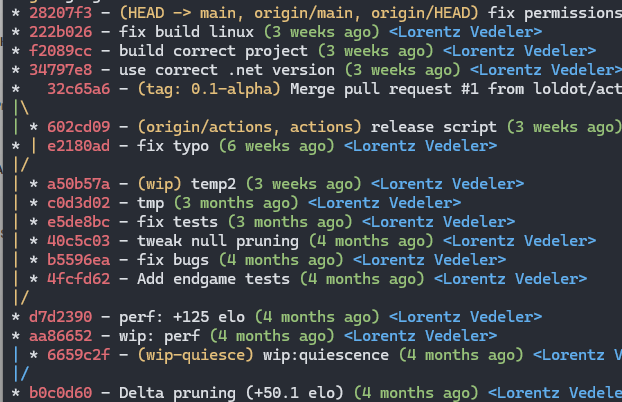
The first thing I do on a solo project, I even if I never plan to publish it is to do a git init - the abillity to branch out and try an idea is something I find extremely productive. I will often also push it to a remote, mainly for backup reasons. I don’t really put that much thought into atomic commits and whatnot. I just commit whenever i feel like it and push to a remote repository for safe keeping. Oftentimes i use it to make a checkpoint before experimenting with an implementation, and if I’m not happy with the result I just throw away my working tree and start over. I do occasionally make a branch if it’s a really big feature
My entire work flow is basically:
git add . && git commit -am «some comment»
git push
Sprinkle in a few git checkout . or git reset --hard to reset
The problem with this workflow is that I sometimes end up with a lot of commits that are just wip, temp, etc. Occasionally I clean this up with git rebase.
For example: git rebase -i HEAD~3
Select squash for the relevant commits and come up with a clever message.
I have found that getting comfortable with interactive rebase also changed my workflow away from stashing. Instead I just git add . and git commit -m wip. Then when I come back to the branch I either do git reset HEAD~1 and continue my work or git commit --amend when I’m done. This is mostly helpful because I am chronically forgetful and often start doing stuff I have my in my stash, causing a mess with conflicts when I remember and try to git stash pop. Coming back to a branch with everything still there is much better for me. Being comfortable with interactive rebase also helps when I inevitably forget that I have a wip commit and need to fix up after two or three more commits.
When I work on small team projects I prefer creating personal branches. I like following to use folder prefixes that describe the type of change and the change itself like bug/missing-foo-when-updating-bar feature/add-baz-handler, chore/update-libfoobar-v9xx. I assume that no one else touch these branches and if it lives for more than a day I will push the wip state before I leave for work and continue the next day. Doing a lot of rebase locally means that I will have to push with force. I then use the --force-with-lease flag, just in case someone has pushed to my branch while I wasn’t looking. Force with lease, will fail if the remote has newer commits, while the regular force push will overwrite said commits.
In larger projects, it is sometimes useful with a more formal method for working with branches etc. like git flow, but if issues arises from a simple git workflow, I usually think its a sign of other organizational problems.
Pretty much everything I know about git, I have learnt from this talk, so check that out if you are interested. I have also spent some time on my gitconfig which you can find here for inspiration: https://github.com/loldot/dotfiles/blob/master/.gitconfig
Happy belated 20th birthday, git 🎉🐧